10 Critical Website Mistakes Costing You Customers (And How to Fix Them)
Your website serves as the digital storefront for your business. It's where potential customers form their first impressions and decide whether to engage with your company. An effective website not only showcases your products or services but also guides visitors towards becoming customers. However, common website errors, no matter how small they might seem, can drive potential clients away and negatively impact your revenue. Understanding and addressing these mistakes is crucial for maintaining a competitive edge in today's online marketplace.
At WD Morgan Solutions, we've helped numerous businesses optimize their online presence and transform their websites into high-performing lead generation machines. Our expertise in digital marketing and website optimization has given us unique insights into the most common pitfalls that businesses face in the digital realm.
In this comprehensive guide, we'll explore ten critical website mistakes that could be driving customers away and provide actionable solutions to fix them. By addressing these issues, you can enhance your website's user experience (UX), improve your search engine rankings, and ultimately boost your conversion rates.
1. Slow Loading Speed: The Silent Conversion Killer
In an era of instant gratification, a slow-loading website is perhaps the quickest way to lose potential customers. Research shows that 53% of mobile users will abandon a site that takes longer than three seconds to load. Slow loading speeds not only frustrate users but also negatively impact your search engine rankings, as site performance is a crucial factor in Google's algorithm.
How to Fix It:
Image Optimization: Compress images using tools like TinyPNG or ImageOptim. Use appropriate file formats (JPEG for photographs, PNG for graphics with transparency).
Minimize HTTP Requests: Combine files where possible, use CSS sprites for multiple images, and leverage browser caching to store static files locally on users' devices.
Leverage Browser Caching: Implement caching strategies to store static resources, reducing load times for returning visitors.
Use a Content Delivery Network (CDN): CDNs distribute your content across multiple servers worldwide, serving it from locations closer to the user's geographical location.
Consider a Hosting Upgrade: If you're on a shared hosting plan, upgrading to a VPS or dedicated server can significantly improve site performance.
Optimize Code: Minify CSS, JavaScript, and HTML to reduce file sizes.
Implement Lazy Loading: Load images and other media only as they come into view, reducing initial page load times.
By implementing these optimizations, you can significantly improve your site's loading speed, keeping visitors engaged and reducing bounce rates.
2. Poor Mobile Responsiveness: Alienating the Mobile Majority
With mobile devices accounting for over 50% of global web traffic, having a mobile-responsive website is no longer optional – it's essential. A site that doesn't render well on smartphones and tablets will frustrate users, lead to higher bounce rates, and potentially harm your search engine rankings.
How to Fix It:
Implement Responsive Design: Use fluid grids and flexible images that adapt to different screen sizes.
Optimize for Touch Interfaces: Ensure buttons and interactive elements are appropriately sized and spaced for touch navigation.
Prioritize Readability on Mobile: Use legible font sizes and ensure text is readable without zooming.
Simplify Navigation for Mobile: Consider using a hamburger menu or other mobile-friendly navigation patterns.
Optimize Page Speed for Mobile: Mobile users often have slower connections, making speed optimization even more critical.
Use Accelerated Mobile Pages (AMP): Consider implementing AMP for faster loading on mobile devices.
Conduct Cross-Device Testing: Test your site on various devices and browsers to ensure consistent performance.
A mobile-friendly website not only improves user experience but also boosts your search engine rankings, as Google prioritizes mobile-responsive sites in its search results.
3. Unclear or Weak Call-to-Action (CTA): Missing Conversion Opportunities
Your website may attract visitors, but without clear and compelling calls-to-action, you're missing opportunities to convert them into customers. Vague or hidden CTAs can leave users unsure of what steps to take next, potentially causing them to leave your site without engaging further.
How to Fix It:
Use Action-Oriented Language: Craft CTAs with strong, clear verbs (e.g., "Get Started," "Book Now," "Try for Free").
Make CTAs Visually Prominent: Use contrasting colors and appropriate sizing to make CTAs stand out.
Optimize CTA Placement: Position CTAs strategically throughout your site, especially above the fold on key pages.
Implement A/B Testing: Continuously test different CTA designs, copy, and placements to optimize performance.
Align CTAs with User Intent: Ensure each page has a clear primary CTA that matches the user's likely goal on that page.
Use Urgency and Scarcity: Incorporate language that creates a sense of urgency or limited availability when appropriate.
Provide Multiple Options: Offer different types of CTAs for users at various stages of the buying journey.
By implementing strong, clear CTAs, you guide visitors towards desired actions, increasing the likelihood of conversions and improving your overall conversion rates.
4. Lack of Trust Signals: Failing to Build Credibility
In an age of online scams and data breaches, building trust with your website visitors is crucial. Without proper trust signals, potential customers may hesitate to engage with your business or make purchases, leading to lost opportunities and reduced customer acquisition.
How to Fix It:
Display Customer Testimonials and Reviews: Showcase positive feedback from satisfied clients prominently on your site.
Highlight Industry Certifications and Awards: Display any relevant accolades or partnerships that establish your credibility.
Incorporate Trust Badges: Include SSL certificates and payment security icons, especially on checkout pages.
Provide Clear Contact Information: Make it easy for visitors to reach you by displaying phone numbers, email addresses, and a physical address if applicable.
Offer Transparent Pricing and Refund Policies: Be upfront about costs and clearly communicate your return or refund policies.
Share Your Company's Story: Humanize your brand by sharing your history, mission, and values.
Introduce Your Team: Feature photos and bios of key team members to add a personal touch.
Display Social Proof: Show the number of customers served, social media followers, or other metrics that demonstrate your popularity.
Implement Secure Payment Gateways: Use reputable payment processors and clearly communicate the security measures in place.
By incorporating these trust elements, you reassure visitors about the legitimacy and reliability of your business, encouraging them to take the next step in their customer journey.
5. Ignoring SEO Best Practices: Invisible to Search Engines
Even the most beautifully designed website won't generate leads if it can't be found in search engine results. Neglecting SEO best practices can severely limit your online visibility and organic traffic, resulting in missed opportunities to attract potential customers.
How to Fix It:
Conduct Thorough Keyword Research: Identify relevant keywords and phrases your target audience is searching for.
Optimize On-Page Content: Incorporate keywords naturally into your page titles, headers, meta descriptions, and body content.
Ensure Each Page Has Unique Title Tags and Meta Descriptions: Craft compelling, descriptive metadata for each page.
Use Header Tags (H1, H2, H3) Strategically: Structure your content logically using header tags to improve readability and SEO.
Optimize Images with Alt Text: Provide descriptive alternative text for images to improve accessibility and SEO.
Create High-Quality, Relevant Content: Regularly publish valuable content that addresses user intent and incorporates target keywords.
Build High-Quality Backlinks: Develop a strategy to earn links from reputable, relevant websites.
Implement Schema Markup: Use structured data to help search engines better understand your content.
Optimize for Local SEO: If you have a local business, ensure your NAP (Name, Address, Phone) information is consistent across the web.
Monitor and Improve Site Speed: As mentioned earlier, site performance is a crucial ranking factor.
Create an XML Sitemap: Submit a sitemap to search engines to help them crawl and index your site more effectively.
By implementing solid SEO strategies, you increase your chances of ranking higher in search results, driving more organic traffic to your site and potentially reducing your reliance on paid advertising.
6. Cluttered Design and Poor Navigation: Confusing Your Visitors
A cluttered website design with confusing navigation can overwhelm visitors, making it difficult for them to find the information they need. This can lead to frustration, increased bounce rates, and lost conversions.
How to Fix It:
Simplify Your Design: Embrace white space and a clean, uncluttered layout.
Implement Clear, Intuitive Navigation: Use logical menu structures and ensure important pages are easy to find.
Use Breadcrumbs: Help users understand their location within your site hierarchy.
Implement a Logical Information Architecture: Organize your content in a way that makes sense to your users.
Optimize Your Site Search Functionality: Ensure your internal search feature returns relevant results quickly.
Use Clear, Descriptive Labels: Avoid jargon or vague terms in your navigation and content.
Implement a Responsive Menu for Mobile: Ensure your navigation is user-friendly on all devices.
Conduct User Testing: Gather feedback on your site's usability and make improvements based on user insights.
A well-organized, easy-to-navigate website keeps visitors engaged and helps them find what they're looking for quickly, improving overall user experience and potentially boosting conversions.
7. Outdated or Inconsistent Content: Eroding Trust and Relevance
Websites with outdated information, broken links, or inconsistent branding can quickly erode visitor trust and make your business appear unprofessional or out of touch.
How to Fix It:
Regularly Audit and Update Content: Review your site content periodically to ensure it's current and accurate.
Implement a Content Management System (CMS): Use a CMS to make it easier to keep your content fresh and relevant.
Maintain Consistent Branding: Ensure your logo, color scheme, and messaging are consistent across all pages.
Fix Broken Links: Regularly check for and fix or remove broken links.
Update Copyright Dates: Ensure your copyright date in the footer is current.
Showcase Recent Projects or Testimonials: Display your most recent work or client feedback to demonstrate ongoing activity.
Integrate a Blog or News Section: Regularly publish updates to show your site is actively maintained.
Implement Proper Redirects: Use 301 redirects for any pages you remove or URLs that change.
Keeping your content fresh and consistent helps maintain visitor trust and ensures your site remains relevant and valuable to your audience.
8. Lack of Analytics and Data-Driven Improvements: Flying Blind
Without proper analytics tracking, you're missing out on valuable insights about your visitors' behavior and your site's performance. This lack of data makes it difficult to make informed decisions about improvements and optimizations.
How to Fix It:
Implement Google Analytics: Set up Google Analytics or a similar analytics platform to track visitor behavior.
Set Up Goal Tracking: Define and track specific conversion goals on your site.
Use Heat Mapping Tools: Implement tools like Hotjar or Crazy Egg to visualize user behavior on your pages.
Monitor Key Performance Indicators (KPIs): Regularly review metrics like bounce rate, time on site, and conversion rates.
Implement A/B Testing: Use tools to test different versions of your pages and content.
Set Up Event Tracking: Track specific user interactions like button clicks or form submissions.
Use Google Search Console: Monitor your site's search performance and identify optimization opportunities.
Implement Conversion Funnels: Analyze user paths through your site to identify drop-off points.
By leveraging analytics data, you can make informed decisions about site improvements, optimize user experience, and ultimately increase conversions.
9. Poor Website Security: Risking User Trust and Data
In an era of increasing cyber threats, neglecting website security can put your business and your customers at risk. A security breach can lead to lost trust, damaged reputation, and potential legal consequences.
How to Fix It:
Implement SSL Encryption: Ensure your site uses HTTPS protocol to protect data transmission.
Keep Software Updated: Regularly update your CMS, plugins, and themes to patch security vulnerabilities.
Use Strong Passwords: Implement strong password policies for all user accounts.
Implement Two-Factor Authentication: Add an extra layer of security for user logins.
Regular Backups: Perform regular backups of your website and database.
Use a Web Application Firewall (WAF): Protect against common web exploits and attacks.
Conduct Regular Security Audits: Periodically scan your site for vulnerabilities.
Educate Your Team: Train your staff on security best practices.
Implement GDPR Compliance: Ensure your site complies with data protection regulations.
By prioritizing website security, you protect your business and your customers, building trust and avoiding potentially catastrophic breaches.
10. Lack of Accessibility Features: Excluding Potential Customers
Failing to make your website accessible to users with disabilities not only excludes a significant portion of potential customers but can also lead to legal issues and damage to your brand reputation.
How to Fix It:
Implement WCAG Guidelines: Follow the Web Content Accessibility Guidelines to ensure your site is accessible.
Use Proper Heading Structure: Organize content with a logical heading hierarchy (H1, H2, H3, etc.).
Provide Text Alternatives for Images: Use descriptive alt text for all images.
Ensure Keyboard Navigation: Make sure all functionality is accessible via keyboard.
Use Sufficient Color Contrast: Ensure text is easily readable against background colors.
Provide Captions and Transcripts: Include captions for videos and transcripts for audio content.
Use ARIA Labels: Implement ARIA attributes to improve accessibility for screen readers.
Test with Accessibility Tools: Use tools like WAVE or aXe to identify accessibility issues.
Offer Text Resizing Options: Allow users to adjust text size without breaking the layout.
Provide Skip Navigation Links: Allow users to skip repetitive content.
By making your website accessible, you ensure that all potential customers can engage with your content, regardless of their abilities.
Conclusion: Transforming Website Mistakes into Opportunities
These common website mistakes may be costing you customers, but they also present significant opportunities for improvement. By addressing these issues, you can enhance your website's performance, user experience, and ultimately, your bottom line.
At WD Morgan Solutions, we specialize in identifying and fixing these and other website issues that may be holding your business back. Our team of experts can conduct a comprehensive website audit and implement targeted solutions to boost your online presence, improve your search engine rankings, and increase your conversion rates.
Don't let these common mistakes continue to cost you valuable customers. Contact WD Morgan Solutions today for a free website evaluation and let us help you transform your online presence into a powerful lead-generation tool.
Remember, in the digital world, your website is often your first impression – make it count!
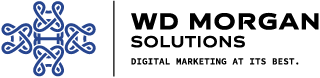


User experience (UX) is a crucial aspect of web design and digital interaction that can significantly impact the success of your business. A well-crafted UX can lead to higher user satisfaction, increased engagement, and improved conversion rates. But what exactly is UX, and why is it so important? Let’s explore the fundamentals of user experience and understand its significance in the digital landscape.