Google Ads and How It will help your Business
Google Ads, previously known as Google AdWords, is an online advertising platform developed by Google. It allows businesses to display their advertisements on Google's search engine results page (SERP), as well as other Google properties such as YouTube, Gmail, and Google Maps. With Google Ads, businesses can target potential customers based on their interests, location, and search terms. In this article, we will discuss how Google Ads work, whether it is for free, and how to apply for it.
How do Google Ads work
Google Ads works on a pay-per-click (PPC) model, which means advertisers only pay when a user clicks on their ad. Advertisers bid on keywords related to their business, and Google's algorithm determines which ads appear on the SERP based on various factors such as bid amount, ad relevance, and landing page experience.
When a user searches for a keyword that an advertiser has bid on, Google's algorithm conducts an auction among all the advertisers bidding on that keyword. The ads that appear on the SERP are determined by the advertiser's bid amount, ad relevance, and landing page experience. Ad relevance is determined by the quality and relevance of the ad and the landing page to the user's search query. The landing page experience is determined by the user experience on the advertiser's website after clicking on the ad.
Once an advertiser's ad appears on the SERP, the user can click on it and be directed to the advertiser's website. The advertiser is then charged for the click, and the amount they pay is based on the bid amount they set during the auction.
Google Ads also offers various ad formats, such as text ads, display ads, video ads, and shopping ads. Advertisers can choose the format that best suits their business and goals. For example, text ads are a great way to drive website traffic, while shopping ads are ideal for e-commerce businesses looking to showcase their products.
Is Google Ads free?
No, Google Ads is not for free. As mentioned earlier, Google Ads works on a PPC model, which means advertisers only pay when a user clicks on their ad. The cost per click (CPC) varies depending on the competition for the keyword and the advertiser's bid amount. The CPC can range from a few cents to hundreds of dollars, depending on the industry and the competition.
However, Google Ads does offer advertisers the ability to set a daily budget and a maximum bid amount, which helps them control their advertising costs. Advertisers can also use various targeting options, such as location, demographics, interests, and keywords, to ensure their ads are seen by the right audience.
How do I apply for Google Ads?
To apply for Google Ads, follow these steps:
Create a Google Ads account
Go to the Google Ads website and sign up for an account.
Set up your billing information
Before you can start running ads, you need to set up your billing information. You can choose between manual payments, where you add funds to your account as needed, or automatic payments, where Google charges your credit card automatically.
Create your first campaign
Once your billing information is set up, you can create your first campaign. Choose the type of campaign you want to run, such as a search campaign, display campaign, or shopping campaign, and follow the steps to create your ads.
Choose your targeting options
Choose the location, demographics, interests, and keywords you want to target with your ads.
Set your budget and bid
Set a daily budget for your campaign and a maximum bid for each click. The bid amount determines how often your ad is shown and where it appears on the SERP.
Create your ad
Write your ad copy and choose the format you want to use, such as a text ad or a display ad. You can also add images, videos, and other elements to make your ad more visually appealing.
Review and launch your campaign
Once you've created your ad, review it to make sure everything is accurate and within Google Ads' policies. Once you're ready, launch your campaign and start reaching potential customers.
It's worth noting that creating effective Google Ads campaigns can take time and effort. You may need to experiment with different targeting options, ad formats, and ad copy to find what works best for your business. It's also important to continually monitor and optimize your campaigns to ensure you're getting the best results possible.
In conclusion, Google Ads can be a powerful tool for businesses looking to reach potential customers online. By understanding how Google Ads works, knowing that it's not free, and following the steps to apply for it, businesses can create effective advertising campaigns that drive traffic, leads, and sales. Whether you're just getting started with Google Ads or looking to improve your existing campaigns, there are plenty of resources and experts available to help you make the most of this advertising platform.
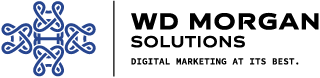



User experience (UX) is a crucial aspect of web design and digital interaction that can significantly impact the success of your business. A well-crafted UX can lead to higher user satisfaction, increased engagement, and improved conversion rates. But what exactly is UX, and why is it so important? Let’s explore the fundamentals of user experience and understand its significance in the digital landscape.