Google Analytics: How It Can Revolutionize Your Business
Google Analytics is a free tool provided by Google to help website owners analyze their website traffic and user behavior. It is one of the most popular web analytics tools in the market and is used by millions of website owners worldwide. It provides a comprehensive and detailed analysis of website traffic, user demographics, behavior, and conversion rates. In this article, we will discuss what Google Analytics is used for, whether it is free to use, and how to use it on your website.
What is Google Analytics used for?
Google Analytics is used to track and analyze website traffic to gain insights into user behavior. It helps website owners understand how users interact with their website, what content is most popular, and how they can improve the user experience. Google Analytics provides a wide range of data, including the number of visitors, the pages they visit, the time spent on the website, and the conversion rates. It also provides data on user demographics, such as age, gender, and location. This information can be used to optimize the website for a better user experience and increase conversion rates.
Can I use Google Analytics for free?
Yes, Google Analytics is free to use. All you need is a Google account to sign up for the service. Once you have signed up, you will receive a tracking code that needs to be added to your website. The tracking code is used to collect data from your website and send it to Google Analytics. The data collected can be used to analyze website traffic and user behavior.
How do I use Google Analytics for my website?
Using Google Analytics is a straightforward process. Here are the steps you need to follow to use Google Analytics for your website:
Step 1: Sign up for Google Analytics
To sign up for Google Analytics, go to the Google Analytics website and click on the sign-up button. You will be prompted to enter your website details, such as the website name, URL, and industry category. You will also need to set up an account with Google if you don't already have one.
Step 2: Add the tracking code to your website
Once you have signed up, you will receive a tracking code that needs to be added to your website. The tracking code is a small piece of code that needs to be added to the header section of your website. If you are using a website builder, such as WordPress, you can use a plugin to add the tracking code to your website. If you are using a custom website, you can add the tracking code manually to the header section of your website.
Step 3: Analyze your website traffic
After you have added the tracking code to your website, Google Analytics will start collecting data from your website. You can access the data by logging into your Google Analytics account. The data collected can be used to analyze your website traffic and user behavior.
Step 4: Set up goals and conversion tracking
You can set up goals and conversion tracking to measure how well your website is performing. Goals are specific actions that you want users to take on your website, such as signing up for a newsletter or making a purchase. Conversion tracking allows you to track how many users are completing these goals. You can set up goals and conversion tracking by going to the Admin section of your Google Analytics account.
How do I set up Google Analytics?
Setting up Google Analytics is a straightforward process. Here are the steps you need to follow to set up Google Analytics:
Step 1: Sign up for Google Analytics
To sign up for Google Analytics, go to the Google Analytics website and click on the sign-up button. You will be prompted to enter your website details, such as the website name, URL, and industry category. You will also need to set up an account with Google if you don't already have one.
Step 2: Set up a property in Google Analytics
Once you have signed up, you need to set up a property in Google Analytics. A property is a website or app that you want to track. To set up a property, click on the Admin button and select the option to create a new property. You will need to provide some basic information about your website, such as the website URL and the time zone.
Step 3: Add the tracking code to your website
After you have set up a property, you will be provided with a tracking code that needs to be added to your website. The tracking code is a small piece of code that needs to be added to the header section of your website. If you are using a website builder, such as WordPress, you can use a plugin to add the tracking code to your website. If you are using a custom website, you can add the tracking code manually to the header section of your website.
Step 4: Verify that the tracking code is working
Once you have added the tracking code to your website, you need to verify that it is working. You can do this by going to the Real-Time section of your Google Analytics account and checking if your website data is being recorded.
Step 5: Set up goals and conversion tracking
You can set up goals and conversion tracking to measure how well your website is performing. Goals are specific actions that you want users to take on your website, such as signing up for a newsletter or making a purchase. Conversion tracking allows you to track how many users are completing these goals. You can set up goals and conversion tracking by going to the Admin section of your Google Analytics account.
Conclusion
Google Analytics is a powerful web analytics tool that provides website owners with valuable insights into their website traffic and user behavior. It is free to use and easy to set up. By analyzing your website data, you can optimize your website for a better user experience and increase conversion rates. Whether you are a small business owner or a large enterprise, Google Analytics is a must-have tool for any website owner looking to improve their online presence.
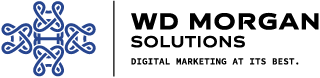



User experience (UX) is a crucial aspect of web design and digital interaction that can significantly impact the success of your business. A well-crafted UX can lead to higher user satisfaction, increased engagement, and improved conversion rates. But what exactly is UX, and why is it so important? Let’s explore the fundamentals of user experience and understand its significance in the digital landscape.