Google My Business Messaging
If you own a small business or a local shop, you know how important it is to have a strong online presence. With the growing trend of online shopping and virtual interactions, businesses are looking for ways to connect with their customers online. One way to do this is through Google My Business (GMB) Messaging.
In this article, we'll take a closer look at GMB Messaging, how it works, and how much it costs.
How Does Messaging Work on Google My Business?
Google My Business Messaging is a feature that allows customers to message business owners directly through their Google My Business profile. This feature is available on both desktop and mobile devices, making it easy for customers to get in touch with businesses on the go.
To enable messaging on your Google My Business profile, you need to download the Google My Business app on your mobile device. Once you have the app, you can turn on messaging and set up an auto-reply to let customers know when you're not available to respond.
When a customer messages you through your Google My Business profile, you'll receive a notification on your mobile device. You can then respond to the message through the app, and the customer will receive your response directly in their messaging app. This makes it easy for businesses to stay in touch with their customers and provide a quick response to any questions or concerns they may have.
Google My Business Messaging is a great way to provide a better customer experience, build relationships with your customers, and generate more leads for your business.
How Much is Google Business Messaging?
The good news is that Google My Business Messaging is completely free to use. There are no hidden fees or additional costs associated with using this feature.
However, it's important to note that messaging on Google My Business is not the same as using a traditional messaging app. When customers message you through your Google My Business profile, the messages are sent through Google's messaging platform, not directly to your phone number.
This means that if you're not using the Google My Business app, you may not receive notifications when customers message you. To ensure that you never miss a message, it's important to download the Google My Business app and turn on notifications.
In addition, it's important to remember that messaging on Google My Business is not a substitute for good customer service. While it's a great way to connect with customers, it's important to respond to messages in a timely manner and provide helpful and informative responses.
Conclusion
Google My Business Messaging is a powerful tool that businesses can use to connect with their customers and build stronger relationships. By enabling messaging on your Google My Business profile, you can provide a better customer experience and generate more leads for your business.
To get started with Google My Business Messaging, download the Google My Business app on your mobile device and turn on messaging. Then, be sure to respond to messages in a timely manner and provide helpful and informative responses to your customers.
With Google My Business Messaging, you can take your customer service to the next level and build a stronger online presence for your business.
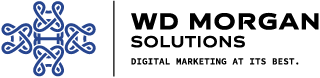


User experience (UX) is a crucial aspect of web design and digital interaction that can significantly impact the success of your business. A well-crafted UX can lead to higher user satisfaction, increased engagement, and improved conversion rates. But what exactly is UX, and why is it so important? Let’s explore the fundamentals of user experience and understand its significance in the digital landscape.