Google Street View: Exploring the World from the Comfort of Your Own Home
Google Street View is a powerful tool that allows users to explore the world without ever leaving the comfort of their own homes. Whether you're planning a vacation, exploring a new city, or just taking a virtual stroll down memory lane, Street View offers a detailed and immersive experience that can help you feel like you're really there. In this article, we'll explore some of the key features of Google Street View and answer some common questions about how to use it.
How do I view Street View on Google?
To view Street View on Google, simply search for the location you want to explore and look for the Street View icon. This icon looks like a small yellow figure and is located at the bottom of the screen in Google Maps. Clicking on the icon will take you to Street View, where you can explore the location in 360-degree detail.
Once you're in Street View, you can use your mouse or touchpad to move around and explore the area. You can also use the controls at the bottom of the screen to zoom in and out, change your perspective, and navigate to different parts of the area. You can also use the arrow keys on your keyboard to move around and explore the area.
One of the most powerful features of Street View is the ability to see real-life images of the location you're exploring. These images are captured by special cameras that are mounted on Google Street View cars and other vehicles. This means that you can see the location as it really looks, rather than just relying on a static image or a description.
How do I open Street View on my phone?
To open Street View on your phone, simply download the Google Maps app from the App Store or Google Play. Once you have the app installed, search for the location you want to explore and tap on the Street View icon. This will take you to Street View, where you can explore the location in 360-degree detail.
Like on the desktop version of Google Maps, you can use your finger to move around and explore the area. You can also use the controls at the bottom of the screen to zoom in and out, change your perspective, and navigate to different parts of the area. If you have a VR headset or Google Cardboard, you can even experience Street View in virtual reality.
Is Google Street View free?
Yes, Google Street View is completely free to use. There are no subscription fees or hidden costs associated with using the service. However, keep in mind that you will need an internet connection to access Street View, so you may incur data charges if you are using a mobile device.
One thing to note is that while Street View is free to use, there are some limitations to the service. For example, not every location in the world is available on Street View, and some areas may not have as much detail as others. Additionally, Google may blur out certain parts of the images for privacy or security reasons.
Despite these limitations, Google Street View remains one of the most powerful and immersive tools for exploring the world. Whether you're planning a trip or just looking to satisfy your wanderlust from the comfort of your own home, Street View is a must-have tool for any modern explorer.
Conclusion
Google Street View is an amazing tool that allows users to explore the world in stunning detail. From the comfort of your own home, you can take a virtual stroll down city streets, explore famous landmarks, and even visit remote locations that would otherwise be inaccessible. Whether you're using Street View on your desktop or mobile device, it's an easy and intuitive tool that anyone can use. So why not start exploring the world with Google Street View today?
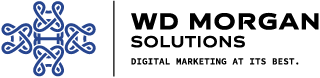



User experience (UX) is a crucial aspect of web design and digital interaction that can significantly impact the success of your business. A well-crafted UX can lead to higher user satisfaction, increased engagement, and improved conversion rates. But what exactly is UX, and why is it so important? Let’s explore the fundamentals of user experience and understand its significance in the digital landscape.